A few days ago we took a look at the NR600, a mid-tower case which is one of Cooler Master’s latest offerings. Today, we’ll be taking a deep look into its little brother, the Cooler Master NR400 which comes with pretty much all the same features in a much smaller size. This particular case is geared towards PC builders on a budget who prefer a smaller form factor.
The NR400 features pretty much anything you’d expect out of a modern PC case such as a tempered glass side panel, a split, open interior, and tons of cooling support. Despite its small size the case supports up to five 12omm fans, two at the front, two on top and one at the back for exhausting the hot CPU air. If liquid cooling is your game, you’ll be able to pack in two 240mm radiators.
The NR400 features the same stealthy look featured on the NR600. The entire case is black and focuses heavy on straight lines and mesh grills. The entire front of the case aside from the line going down the middle is completely mesh which allows the front fans to easily breathe.
Currently, you can pick up the Cooler Master NR400 for just $59.99 USD. At the end of the review we’ll score the case based on several categories with the price weighing heavy on each score.
Cooler Master MasterBox NR400 Specifications
The NR400 ships in two different configurations, one with an optical drive located at the top of the front of the case, as well as with out. If you must have an optical drive, be aware that you’ll lose on one of the front fans (taking it from 3 to 2) so keep that in mind before purchasing. Other than the 5.25″ drive, the two editions are identical. In this particular review, we’ll be looking into the optical drive (ODD) version of the NR400.
Below are the detailed specifications of the MasterBox NR400 provided by Cooler Master:
| Cooler Master MasterBox NR400 | |
|---|---|
| Product Name | MasterBox NR400 |
| Product Number | MCB-NR400-KG5N-S00 (NR400 with ODD) MCB-NR400-KGNN-S00 (NR400 without ODD) |
| Exterior Color | Black |
| Materials – Body | Steel, Plastic |
| Materials – Windowed Side Panel | Tempered Glass |
| Dimensions | 411 (L) x 210 (W) x 411 (H) mm |
| Motherboard Support | Mini-ITX, Micro-ATX |
| Expansion Slots | 4 |
| 5.25″ Drive Bays | 1 (NR400 with ODD) N/A (NR400 without ODD) |
| 3.5″ HDD Drive Bays | 4 (NR400 with ODD) 3 (NR400 without ODD) |
| 2.5″ SSD Drive Bays | 4 |
| I/O Panel – USB Ports | USB 3.0 x 2 |
| I/O Panel – Audio In / Out | 1x 3.5mm Headset Jack (Audio+Mic) |
| Pre-installed Fan(s) – Front | 120mm x 1 |
| Pre-installed Fan(s) – Rear | 120mm x 1 |
| Fan Support – Front | 120mm x 2 / 140mm x 2 (NR400 with ODD) 120mm x 3 / 140mm x 2 (NR400 without ODD) |
| Fan Support – Top | 120mm x 1 / 140mm x 1 (NR400 with ODD) 120mm x 2 / 140mm x 2 (NR400 without ODD) |
| Fan Support – Rear | 120mm x 1 |
| Radiator Support – Front | 120 / 140 / 240 / (280mm may interfere with HDD mounted below ODD) (NR400 with ODD) 120 / 140 / 240 / 280mm (NR400 without ODD) |
| Radiator Support – Top | 120mm (NR400 with ODD) 120 / 240mm (NR400 without ODD) |
| Radiator Support – Rear | 120mm |
| Clearance – CPU Cooler | 166mm |
| Clearance – Power Supply | 325mm max (w/o front radiator & HDD cage) 140mm (HDD cage in backmost position) |
| Clearance – Graphics Card | 346mm |
| Cable Routing – Behind MB Tray | 22mm |
| Dust Filters | Top, Bottom |
| Power Supply Support | Bottom Mount, ATX PS2 |
It should be noted that while there are two removable, magnetically attached dust filters on both the top and bottom of the case, the front panel which acts as the primary intake does not have a removable dust filter. However, since the intake holes are so small, it can be easily cleaned by wiping it periodically as dust particles tend to build.
Alright, enough talk. Let’s dive into the review by first examining the case’s packaging!
A Closer Look: Unboxing
Like its big brother, the smaller NR400 arrived in a similar looking box just… smaller. The front of the box features a line graphic of the case with its model number in nice, big, easy to see lettering. The back of the case features a line graphic of the left side of the case which features both the optical drive version (ODD) and non-optical drive version next to each other.
With the packaging tape cut open and the case with its packaging removed, we find the case contained inside a plastic bag and sandwiched in between two custom formed Styrofoam bricks. This should provide adequate protection against most shipping mishaps.
Now that we’ve got the case free from its packaging, we get a better look at what exactly we’re working with. Be sure to remove the protective film covering the tempered glass side panel. It’s here you really appreciate how glossy that tempered glass really is. It does a good job adding a premium look and feel to the case as a whole.
A Closer Look: Exterior
Next, let’s take a walk around the outside of the case while going over its many features. You’ll notice at first glance that there is nothing really flashy or showy about the case. While this is intentional, it is overall very square shaped with an exterior featuring mostly glass or mesh.
To add to the overall stealthy look, the steel frame is power coated black inside and out. The Tempered glass side panel is also tinted or smoked to subtly hide the system internals.
The front of the case is almost entirely mesh which is allows for adequate airflow which will allow the front fans to provide adequate airflow to the system internal components. The mesh holes are quite small and should prevent a good amount of dust from entering the system. The solid black stripe which is offset to the right down the middle of the case adds a bit of character.
The opt of the case is where you’ll find the main I/O panel which provides front access to two USB 3.0 ports, a single 3.5mm audio jack for both mic/headphone and a reset and power button. The system power button doubles as an LED lit Cooler Master logo which lights up white when the system power is on.
Also located at the top of the case is another air intake/exhaust which comes with a removable dust filter which attaches magnetically to the inset area. In this location, you’re able to mount two 120mm fans, or a single 240mm radiator. I recommend removing the dust filter if you end up using this area as an exhaust as it will only impede airflow.
The right side of the Cooler Master NR400 features a standard steel removable side panel held on by two thumb screws at the back of the case.
There are a few things worth mentioning as we mosey on over to the back of the case. First, starting at the top the rear exhaust fan has the capability to slide up and down by loosening the four mounting screws. Very useful for aligning the exhaust with the CPU fan.
Unlike its big brother which uses a cover on the outside of the case to secure the PCIE-E mounting screw area, the NR400’s expansion slot screws are located on the inside of the case.
Before we take a dive into the inside of the case, I decided to remove the front panel to get a better look into the case’s construction as well as the single included fan. The panel removes quite easily by firmly grasping it at the bottom and giving it a commanding pull. You’ll need to remove the panel to add additional fans into the front of the system.
A Closer Look: Inside
The interior of the Cooler Master NR400 features a split chamber configuration which isolates the system power supply, 3.5″ hard drives, and 2.5″ solid state drives from the motherboard and affixed components. We’ve noticed that this particular design is becoming quite common amongst manufactures and tends to be the preference over most system builders these days for achieving a thermally efficient and clean looking interior.
The motherboard tray is capable of supporting Micro ATX or ITX motherboards for smaller system builds. Keep in mind that standard ATX sized motherboards are not supported.
The case comes equipped with two fans total. One thing you’ll notice is that the rear exhaust fan is different from the intake fan. The 7-blade fan at the rear features transparent blades however, no LEDs are present. The fan uses a standard 3-pin power connector. The preinstalled fan at the front of the case (2000311410GP) appears to be a bit higher quality and features a 9-blade design and is rated for 1200 RPMs at 0.16A. At maximum power, this fan should be almost silent.
For such a tiny case, there is a ton of 2.5″ SSD support. The PSU shroud has the ability to mount two 2.5″ solid state drives, with two more located at the back of the motherboard tray for a combined total of four total SSDs assuming my math checks out. We’ll get into how the SSDs mount later on in the review.
The top of the case is where you’ll find the optical drive tray if you opted for the OOD version. The drive locks in by simply flicking the lever to the left once the drive is in place.
Flipping the case around, lets get a look into the inside behind the motherboard tray. You’ll need to access this side for mounting your PSU as well as your 3.5″ HDDs. The PSU mounts by sliding it in through the right side and screwing it down at the back of the case.
A word of advice: If you’re installing a modular PSU, attach your cables first as once the PSU is installed, access to your modular cable ports is limited.
The bag of goodies which can be seen in the image above contains mounts for your SSDs, HDDs, a Molex to 3-in fan adapter, cable ties and all the screws you may need for your build.
Hardware Installation
For this particular build, we opted to do something a little bit different…. a server (or media server) build featuring a low power SoC system with a decent GPU.
- Processor: AMD FX-8800P Processor
- Memory: 8GB Corsair Dominator Pro
- Motherboard: A10N-8800E Ver. V6.x
- Power Supply: FSP Hydro GE 650W (Review Here)
Overall, installing hardware into the Cooler Master NR400 is about as straightforward as it gets. There isn’t a whole ton of room behind the motherboard tray for routing cables so keep that in mind. The flat cables of the FSP power supply helped in that regard. One thing I’d like to cover which is different than most cases is installing a 2.5″ SSD into the case.
The SSDs mount by attaching four provided standoffs into the bottom of the SSD. Next, four rubber mounts will need to be pressed into your desired mount location on the case. Once that’s done, simply press the SSD with the attached standoffs into the rubber mounts. This securely mounts the drive without having to permanently screw it into the case. I’ve personally only seen this on Cooler Master cases and it is probably one of my favorite SSD mounting systems I’ve seen.


(images taken from the NR600 review, but the concept is the same)
Everything else as part of the install is pretty straightforward, especially with a SoC motherboard since the CPU cooler is permanently attached.
Final thoughts and Scoring
Overall, the Cooler Master NR400 case shaped out to be quite a feature packed little case, much more than I originally anticipated. I can definitely see this case becoming a popular choice for HTPC and home server builds. Its small size allows it to fit pretty much anywhere and its interior is big enough for pretty much any mATX build.
Personally, I really enjoyed the clean and stealthy look that the case themed. The clean lines, tempered glass, and mesh all over the place provide a certain level of sophistication you don’t come across every day.
With that being said, let’s break down the case against several categories and see how it did during our tests.
- Build Quality: 8.7/10 – The NR400 is overall quite well built. I did feel that the metal was a bit then in some places, but its overall construction was solid and will have no issues lasting build after build.
- Appearance: 9.3/10 – I get that not everyone has the same tastes, however, I personally really enjoyed the overall look of the case. It fills a unique void that separates it from other cases in this category.
- Functionality: 9.4/10 – The support list for this case goes on and on…. tons of fans, tons of SSDs and liquid cooling support to boot.
- Performance: 8.5/10 – An additional fan up front would have really added a lot of value to the case. As its something most users will probably do anyways, it would have been nice to include something to help save time and increase performance a bit. Overall, the fans appeared pretty high quality and were absolutely silent when powered on.
- Value: 9.3/10 – Currently, the Cooler Master NR400 can be had for $59.99 USD. For a tempered glass mid-tower case that provides this much support, I’d say that the price is right on point.
Product Page: http://www.coolermaster.com/case/mid-tower/masterbox-nr400
"The clean lines, tempered glass, and mesh all over the place provide a certain level of sophistication you don’t come across every day."Cooler Master NR400 Review

















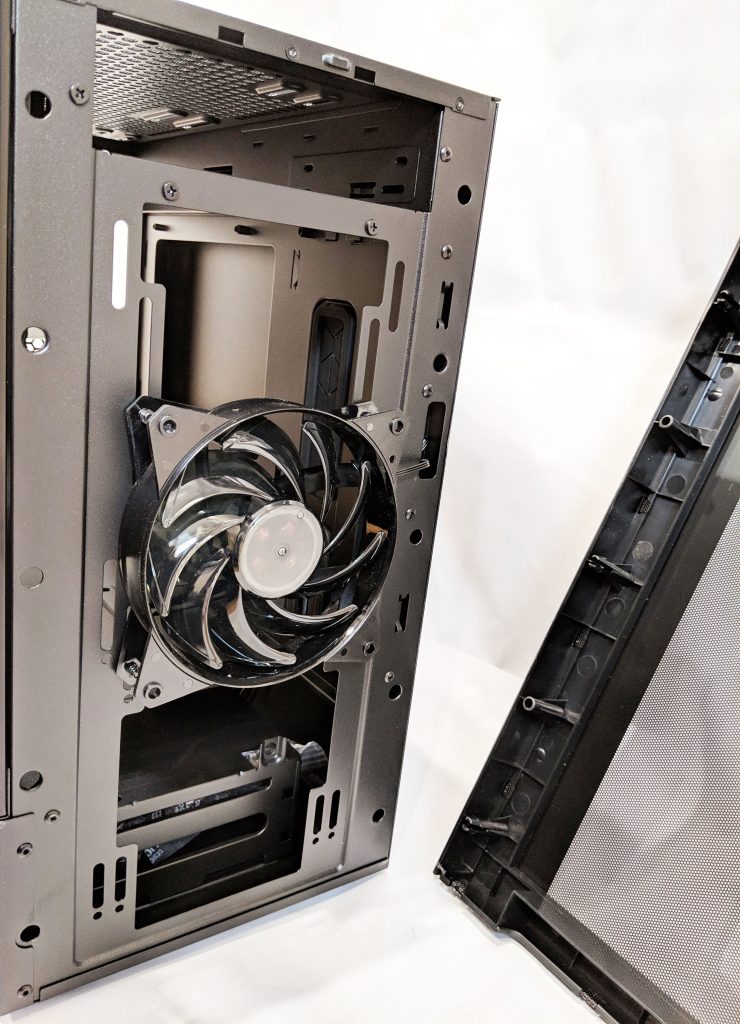




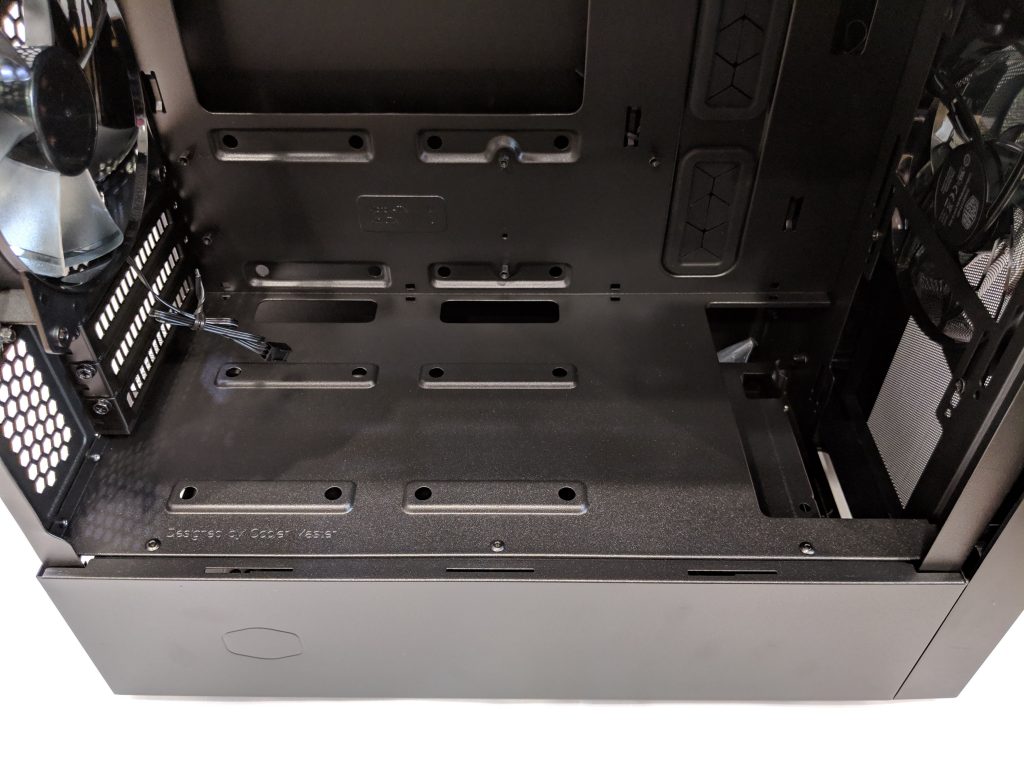











 (5 votes, average: 4.20 out of 5)
(5 votes, average: 4.20 out of 5)







