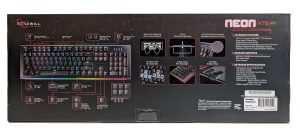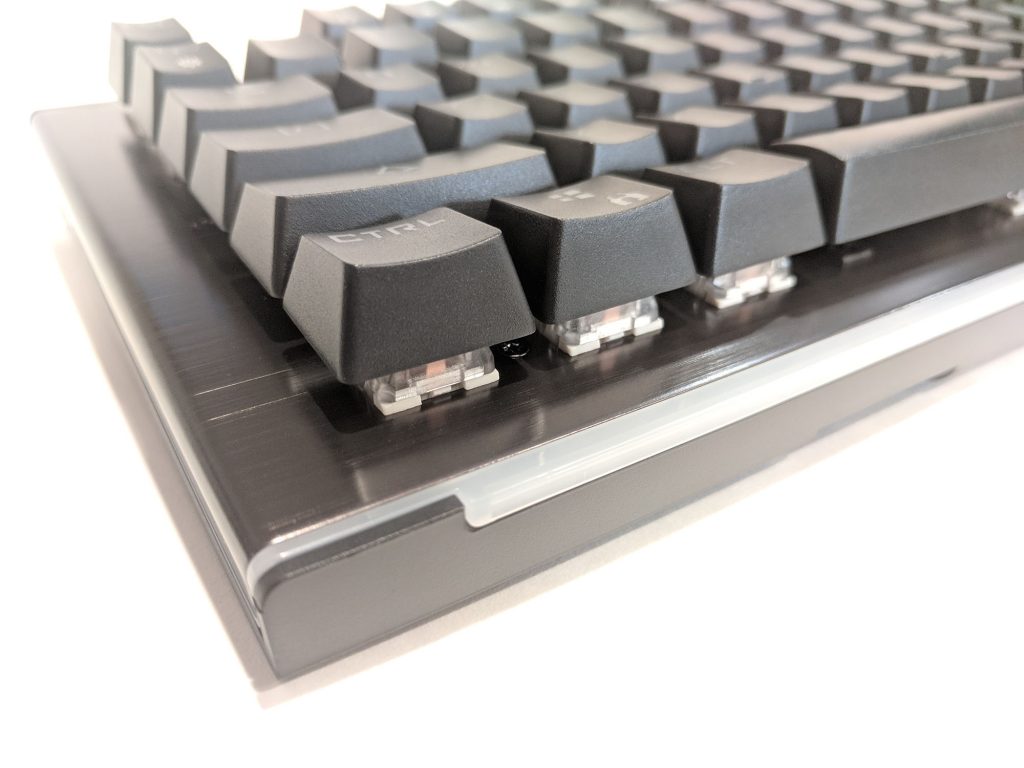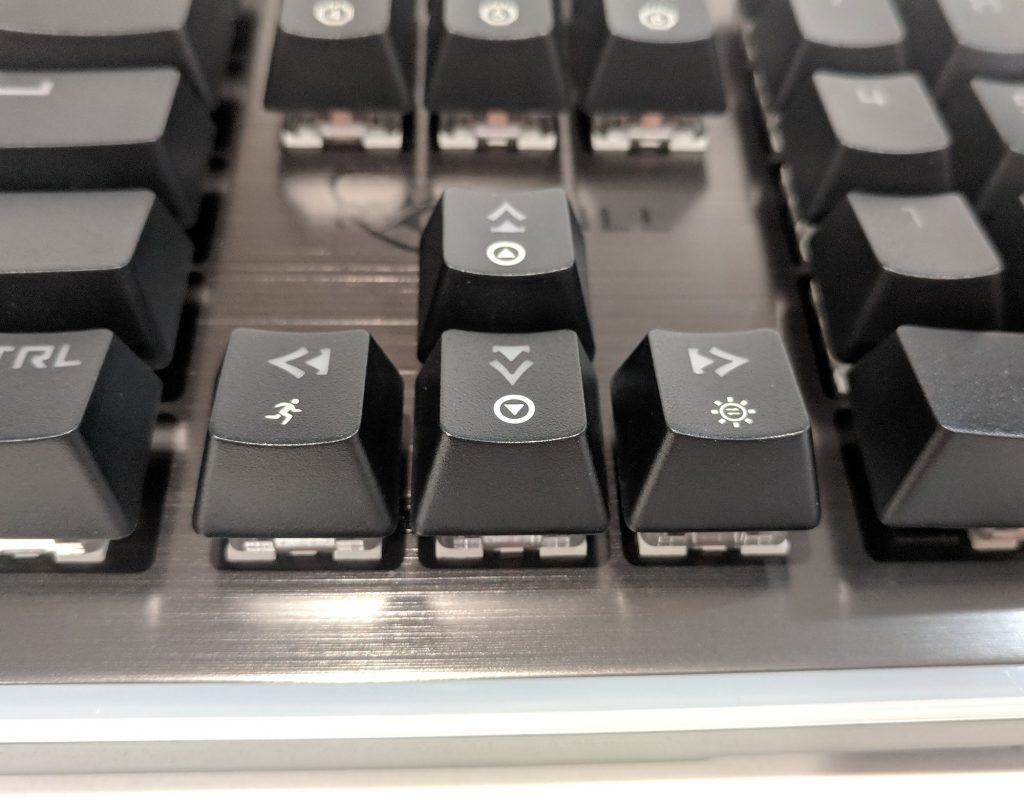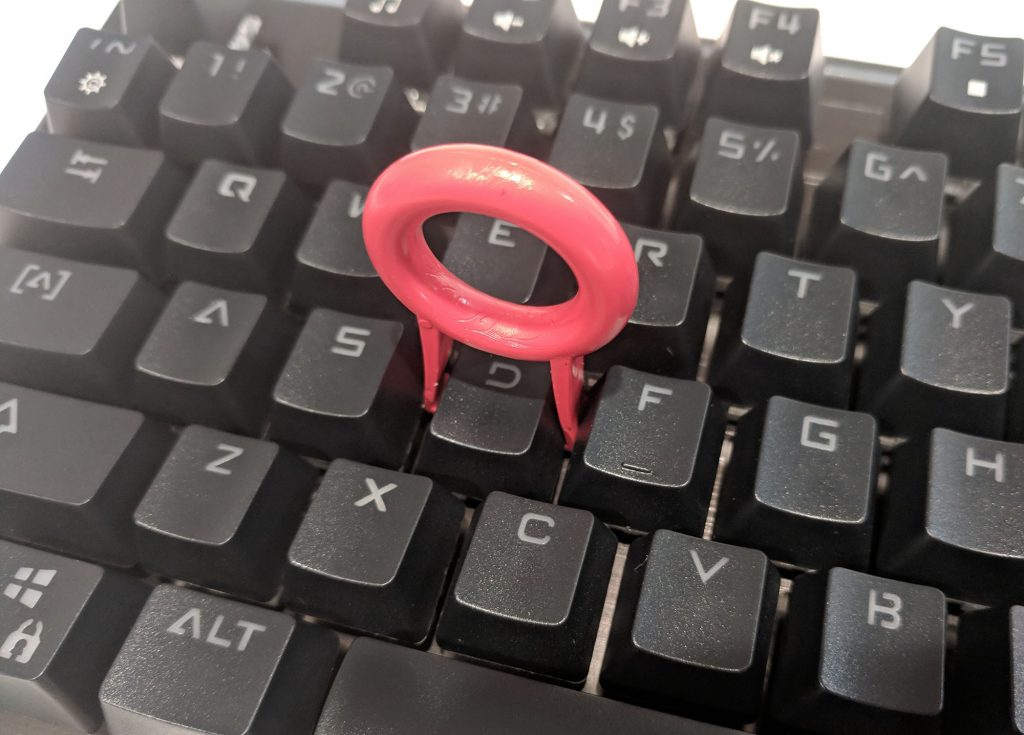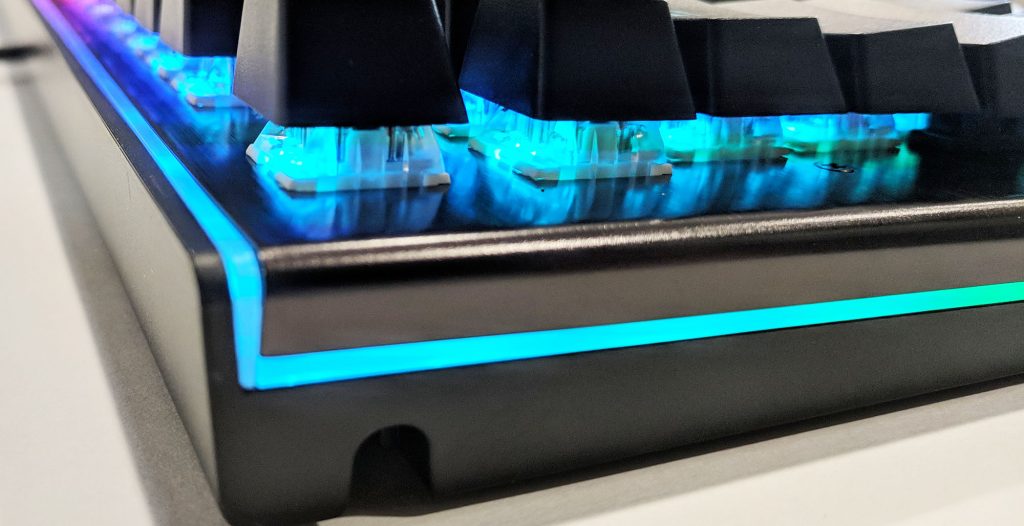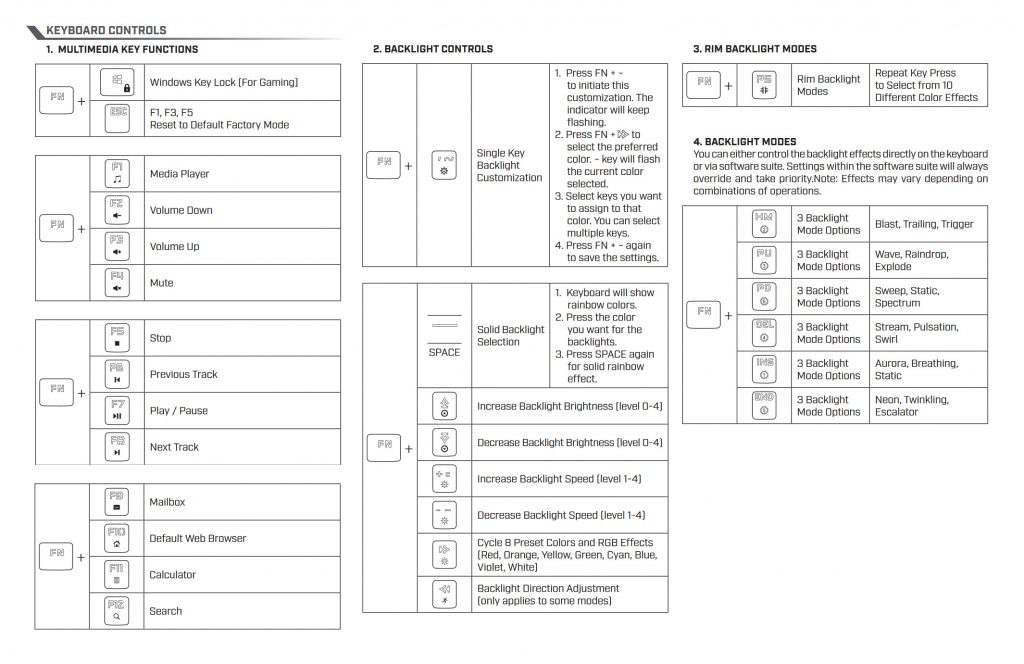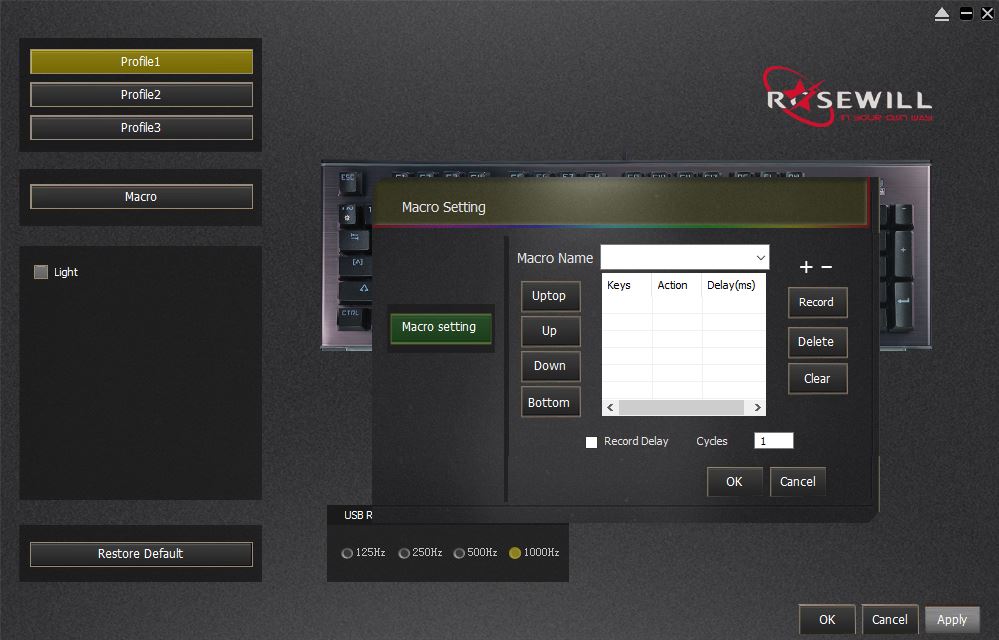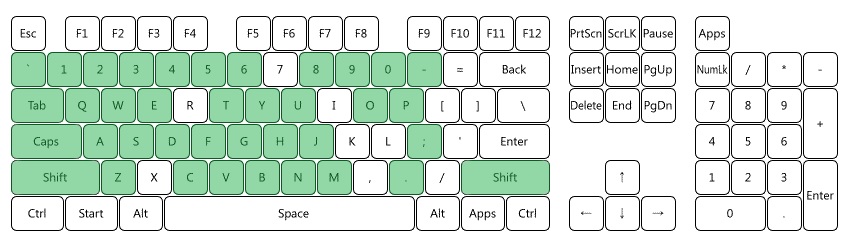We’ve got another mechanical gaming keyboard to put through the ringer, this time the Rosewill Neon K75 LED. This particular keyboard is designed primarily for gamers and system builders. At a glance it features full RGB LED control, mechanical Kailh switches all in an aluminum metalic-gray base. The Rosewill K75 mechanical gaming keyboard comes in three different configurations, each with two switch types: brown and blue. Besides the Neon model which features RGB LEDs, the K75 can also be purchased with only blue LEDs and with no LED options. In this review we will be testing the Neon K75 configured with Kalih Brown switches.
The Brown switches are a compromise between Black and Blue. With brown switches you get a little bit of tactile feedback similar to that of the Blue switches, with the slightly stiffer actuating force found in the Black switches. We will go deeper into the switch types later on in the review.
The form factor for the Rosewill Neon K75 RGB keyboard is “Full Size”. This is the basic layout that includes all buttons and option keys. Full size form factored keyboards include a full 10-key number pad, F-buttons, page control buttons as well as dedicated arrow keys. Now that we’ve got a better idea what we’re diving into, let’s take a look at some of the detailed specifications of the Neon K75 RGB!
At the time of writing this review, the K75 can be purchased from Amazon and Newegg for $69.99 putting this keyboard in the lower to mid range price spectrum. Considering the amount of features packed into this keyboard, provided it tests well in our review, this would be an excellent price for what you would get.
Features and Specifications of the Rosewill Neon K75 RGB
Features there are many! Some of which we highlighted earlier such as the RGB control options which separates the NEON K75 from the rest of Rosewill’s K75 series of keyboards. The Neon K75 is completely RGB enabled. This includes through-key, backlight, and perimeter lighting around the edges of the top and bottom of the keyboard. The LEDs can be controlled by Rosewill’s NEON K75 Engine Suite software which can be downloaded on the official product page.
Choose your rim color, effect, speed, direction and brightness. These settings are independent of other keyboard lighting modes to make your RGB keyboard as unique as the rest of your PC setup. Customize with keyboard functions or the software suite to match the color scheme of your game, battlestation, PC build, mood, holidays and more. Create custom profiles to store and easily load up.
LED control for the Neon K75 RGB keyboard can be controlled via software or pressing key combinations using the Function key (FN) and option key. While the software is 100% optional, we do recommend installing it as it will give you more control, it’s easier to use and profiles can be configured.
| Model Number | NEON K75 RGB BR |
| Switch Type | Kailh Brown switches |
| Material | ABS Plastic / Aluminum |
| Color | Metalic-Gray |
| LED Color | Full RGB |
| Polling Rate | 125-1000 Hz (configurable) |
| Response Rate | 1ms / 1000Hz |
| Multi-media Keys | Through FN |
| Cable | Fixed Braided 1.8m |
| Software Support | Yes |
| Connector Cable | USB 1.1,2.0 |
| Life Cycle | 50 Million Keystrokes |
| Dimensions | 1.00″ x 15.00″ x 4.80″ |
| Product Weight (without cable) | 2.4 lbs (1.1 kg) |
| Warranty | 1 year |
Construction-wise the Neon K75 RGB keyboard appears pretty stout! Weighing in at 2.4 lbs (1.1 kg) definitely makes this the heaviest keyboard we’ve reviewed to date. Pair that with Aluminum construction and ABS plastic, it’s clear that this keyboard will stand up to some abuse. Personally I prefer a keyboard on the heavier side as it keeps it planted and adds to the overall premium feel.
So now that we’re all well versed in the lore of the Neon K75, let’s crack open the box and take a closer look!
Unboxing
The Rosewill Neon K75 mechanical gaming keyboard is housed in a sturdy box featuring cool graphics and highlights of the Neon’s most important features. The exact switch type AND brand was featured on the front of the box which is nice to see so users know exactly what they’re getting before purchasing. Flip the box around and you’re got a whole slew of additional information such as key types, RGB control button options, and many other features. A listing for package contents is also provided which is nice to see. Other than that, the outside packaging looks good! Let’s break the seal and take a peek inside…
With the seal broken and the top cover removed, we can see the Neon K75 nested in white foam padding on all four corners. Additionally, the keyboard itself is inside a white foam protective sleeve to prevent rubbing against the top of the box as well as the other items placed in the box. The cable is folded nicely and tucked away on the top. Overall, the packaging is quite effective and better that what we’ve seen on many other higher end keyboards.
A Closer Look…
As we mentioned earlier, the Rosewill Neon K75 is a full size form factor keyboard which means it has a full 10-key number pad. This is the perfect size for those with large desks and where mobility is not a factor. Personally, I like having a number pad for faster number typing. I find the arrow keys useful for lazy page scrolling if I’m using the keyboard primarily.
With everything out of the box we can get a better feel for what’s included in the box as well as a much better view of the Neon K75!
Here we can see the Rosewill Neon K75 keyboard in all it’s glory. Also included is the instruction booklet and a nifty gel-type squishy palm reset. I was quite happy to see one of these included as they really help reduce strain during long typing sessions (such as what I’m doing now). Rosewill also included a red plastic key puller which is a typical included item for any mechanical gaming keyboard.
The Palm rest is nothing too special. A typical cloth gel palm rest we’ve all used and felt before. It’s shaped idealy for the gamer rather than the typer as most of its bulk is centered around the WASD keys while the right palm gets less. Still, while it’s nothing fancy, it’s nice to see it included. Especially since many mechanical keyboards are taller due to the mechanical key construction. Without a proper palm rest, many people would start to feel the strain after an hour or so of heavy gaming or typing.
One of the features that adds a few quality points to the Neon K75 is the aircraft aluminum finish on the surface. The finish appears to be coated in a protective gloss film to offer protection. While it is indeed brushed aluminum, it doesn’t feel like it to touch. It feels smooth and looks a bit more glossy than typical aluminum. Personally I think it looks amazing and definitely adds value to the keyboard as a whole. The dark gunmetal color looks good especially against the black keys. With all LEDs off the keyboard looks quite subtle and not too flashy. Once the LEDs come on (later on in the review), the whole scheme changes!
As you can see in the photo above, the Rosewill Neon K75’s keys are mounted directly to the aluminum surface. This elevates the keys above the keyboard, a trend we are starting to see among high end mechanical gaming keyboards. The keys themselves are constructed from ABS plastic. Each key’s text is clear plastic designed to shine light from the switches built in LEDs when the keyboard is plugged in. The text is easy to read even with all lights off. The surface of the keys is probably slightly more coarse or textured than most other keyboards we’ve reviewed in the past. This is not a negative point, just an observation. The only thing I don’t particularly care for with the keys is the odd font Rosewill chose. Some of the characters are way to abstract such as the “A” and “6” key (which looks like a G).
Many of the keys offer dual functionality when pressed alongside the Function (FN) key. The arrow keys, for example, also change the brightness of the LEDs as well as cycle presets and color effects. If the key has an alternate function, it is displayed below the key’s primary function.
Located just above the 10-key number pad, there are four lights for each of the three lock buttons (number, caps, scroll) as well as a light for the windows key lock. This can be enabled by pressing FN+Windows. The use of the windows lock disables the Windows key so it cannot be accidentally pressed during gaming. Each light is blue and the color cannot be changed.
The Rosewill logo is etched into the aluminum finish just above the arrow buttons. I thought it looked pretty sleek so it deserves a picture by itself:
Flipping the Neon K75 LED keyboard upside down, there are two highlightable features worth noting. The first is the way the keyboard attaches to the base. The cable is fixed to the keyboard and cannot be detached at the keyboard itself. That was a trend that needed to die. While it is convenient, the typical mini or micro USB connections we’ve seen in the past tend to become loose over time adding another point of failure. Not only is the chord fixed with Neon K75, it also has the option to be routed straight out the back, or to the left or right. The keyboard’s plastic housing has the ability to pinch the chord to keep it into place.
The other option on the back of the keyboard worth mentioning are the flip up stands which allow ~2cm of lift to the back of the keyboard. Each of the feet is rubberized to keep it planted.
Going back to the chord, we can see that it is quite durable. Braided chords have been an option for a while now on higher end peripherals so it is nice to see that Rosewill opted for their use in the Neon K75 LED keyboard. While we are seeing a lot of premium components start to move away from the braided design, I am glad however to see it here. Not only do I personally like the look, it does add another layer of protection to the chord itself.
The USB plug itself is kind of a downer. Nothing fancy, not even a Rosewill logo. Typically I like to see a different or unique look to USB plugs. Why you ask? Identification. Having a unique Rosewill (in this case) themed plug that looks obviously different than any other plug, you can tell right away which device that plug belongs to. Very useful for those frustrating “back of the case” troubleshooting situations.
As mentioned in the Unboxing section, Rosewill included a key puller in with the Neon K75. Since this is a mechanical keyboard, one of the best features of having mechanical keys is the ease of removing the key caps for cleaning or whatever purposes. To use it, simply press the key puller over the key until you hear a distinct click indicating that it’s locked around the key. Give the key puller a firm tug and the key will become loose.
With the key removed, we can see the Kalih Brown switch hidden underneath. The brown switch has a clear plastic housing which means that it’s designed to provide backlighting as well as through-key lighting.
With the keyboard plugged in, we get a nice light show of colorful LEDs! It appears that the keyboard’s default LED color profile is set to WAVE which means waves of RGB colors move from left to right. The LEDs themselves are actually quite soft and not overly bright, even when turned up all the way.
The shiny reflective aluminum surface also adds to the light show as the glowing switches. The shiny reflective aluminum surface also adds to the light show as the light from the glowing switches get reflected off the surface nicely, especially in low light conditions. Below are a few images of the light up LEDs for your enjoyment!
RGB LED Function and Control
With the keyboard plugged in, without utilizing any software, let’s examine the RGB LED system and see what we can get the Rosewill Neon K75 LED keyboard to do. The LEDs themselves are quite brilliant and when you first power on the keyboard, the entire appearance of the keyboard changes. Before attempting to change the colors or patterns, take a look at the manual to get an idea on how to operate the Function key and which function the buttons perform. But… because you’re lazy, I’ll include an image below:
A note about switch types…
As we stated earlier, mechanical keys vary depending on the “color”. Each type (or color) serves a specific purpose and has a unique feel per each keypress. Some keys are linear and others are tactile and depending on what you primarily use your keyboard for depends on the type of switches you should buy. This is one of the biggest advantages of mechanical keys over the older membrane style. The switches used in this particular keyboard are the Kailh Brown Switches. Rosewill also offers the Neon K75 RGB keyboard in Blue switches in this particular model. Brown switches are considered light-tactile switches. This means you will notice a slight click half way through the keypress. Brown switches are ideal for a mix between typing and gaming and are on the lighter end of the spectrum coming in at 50g actuation force. If you opt for the Blue switches, the tactile feel is more pronounced which makes it a better option for typing over gaming.
For more information, check out the GND-Tech official keyboard guide. While the guide references Cherry MX switches, the same color scheme is used for the Kailh switches.
As this is our first keyboard I’ve had the pleasure of testing with Kailh switches, comparing them to other switch types was one thing I wanted to cover. When comparing the Kailh Brown switches to the tried and tested Cherry MX Brown switches, the feel is identical. The sound, actuating pressure and kepress-point all appear to be the same.
Control Software and Functionality
While the software is not required to use the Rosewill Neon K75 RGB gaming keyboard, it is definitely recommended for several reasons. It makes configuring profiles and customizing the RGB LEDs much easier. If you don’t like extra software running on your PC, almost all LED controls and profiles can be managed through key combinations alone.
The software is very simple and easy to use. Simply download it from Rosewill’s website, and install the executable. Once installed, fire it up by double clicking the new icon in your taskbar. As you can see, there are not a lot of options. The only non-LED option is the ability to change the polling rate and set Macros per each profile.
Each profile can be set to run different LED profiles, macros and even polling rate. Profiles can either be selected in the software or selected via Function key shortcuts (see image above). Below the profile buttons, we see the macros section. This button brings a popup into view that lets you set or record macros and bind them to keys. I recommend assigning to a key you typically don’t use such as Scroll Lock as the Neon K75 keyboard has no dedicated macro keys available. One option is to create a profile that has a bunch of assigned macros to the 10-key number pad. When in a game, activate the “Macro Profile” by hitting the quick key combo, and once finished, switch back to the previous profile to regain access to the 10-key number pad.
Lastly, we have the LED effects which is one of the most exciting features of the Rosewill Neon K75 LED keyboard. Again, different lighting options can be assigned to each of the three selectable profiles. There are a bunch of different effects, some are pretty to look at, others react to keypresses. Here is a breakdown of each:
| LED Display Mode | |
|---|---|
| Stream | Displays a wave of colors from left to right. |
| Pulsation | Similar to Stream but slower. |
| Swirl | Displays a swirl of colors spiraling from the center. |
| Aoura | Slowly fades between RGB colors. |
| Breathing | Specified colors fade in and out. Static or rainbow colors can be configured. |
| Static | RGB LEDs stay on. Static colors or rainbow can be configured. |
| Trailing | Colors react to keypresses by fading on and off. |
| Blast | A wave of colors expand from a keypress to other surrounding keys. |
| Trigger | Similar to Blast except the expansion is horizontal only. |
| Twinkling | Keys randomly light up. |
| Neon | Individual keys slowly and inependently change color. |
| Escalator | Each row fades into the next row which makes the RGB patters appear faling. |
| Wave | Cool wave effect where RGB patterns bounce up and down like water waves. |
| Explode | Color patterns are emitted from opposite ends and collide in the center. |
| Raindrop | RGB patterns fall from the top giving a rain appearance. |
| Acceleration | Slow fade effect based on color preferences. |
| Sweep | RGB colors bounce back and forth from left to right. |
| Spectrum | Colors are emitted from a single key. This can be configured in an in or out pattern. |
| Custom | Lets individual keys to be lit. |
In addition to being able to select an LED display option, options such as speed, brightness and even color can be selected. The “Colorful” option randomizes colors for the effects making them all rainbowy instead of a static color.
Performance and Usability
Comfort & Ease of use – Because this is a mechanical gaming keyboard, actions felt controlled and planted. The lighter pressure switch of the Brown switches really shown when gaming. Actions appeared quicker ingame because they were actually happening quicker due to the mid-actuation point rather than a bottom-out actuation point needed for typical keyboards. The keys felt secure and planted in place and don’t wiggle back and forth easily. The keys are also spaced nicely to prevent false positives. The added palm rest was also a welcomed sight as it will definitely reduce strain during long gaming or typing sessions. Thanks for looking out for our health Rosewill!
Performance – After a few hours of continual FPS and RTS gaming, and typing (this review) the Neon K75 LED keyboard definitely stood up to the challenge. Personally I prefer the Brown switches over any other as they are a “compromise switch” capable of both typing and gaming effectively. The keys are not overly loud which is one positive side affect of semi-tactile style switches. If you opt for the Blue switchs, your Neon K75 WILL be louder, FYI. The Kailh switches seem to be of good quality but that’s one of those things where only time will tell. From what I was able to tell, there is no distinguishable difference between the Kailh switches and the Cherry MX switches.
One aspect of any keyboard, especially when gaming is key rollover. Often times, especially in games multiple key combinations are pressed at the same time. For a keyboard with no N-Key Rollover (NKRO) over USB support, key presses may be missed. Fortunately most modern keyboards support NKRO and this includes the Rosewill Neon K75 LED Keyboard. As a test, I should be able to press as many keys down as possible while having Windows register a keyprss. Let’s give it a try with an online test utility:
This was as many keys as I could possible press while taking a screenshot using my face. As you can see, the software picked up 38 simultaneous key presses proving that NKRO did its job!
Conclusion
The Rosewill Neon K75 was a lot of fun to test and review. It’s hard to believe that this budget to mid-range keyboard packed as many features as it did! Premium features such as full mechanical switches, RGB lighting, aluminum construction, NKRO, and a 1.8M braided cable really gave off some premium vibes. At this point of the review, we break down the overall ratings into four categories, Construction, Performance, Appearance, and Value. A final score will be calculated based on the results from each.
Construction: 22/25 – There were not a lot of downsides here. The mechanical switches and keys were solid. The aluminum and thick plastic construction of the base was also another feature I really liked which added to the solid-ness of the keyboard. The chord was also very durible and I liked that it was fixed to the keyboard and not removable.
Performance: 22/25 – While switch types effect performance based on need, The Neon K75 stood up to the challenge. The keyboard was easy to type and game on and it passed our NKRO test.
Appearance: 20/25 – The keyboard looks good, especially the aluminum metal finish. My only gripe here was the odd font used for the keys. Some were hard to read, while many of the multi function keys that require SHIFT to be pressed, were hard to read due to the side-by-side positioning of the numbers and symbols rather than top and bottom.
Value: 25/25 – This is where the Neon K75 reins supreme. If budget is your primary factor, look no further. For $69.99 you get a face full of features on a full mechanical platform.
Overall Score: 89/100
Fun
Premium features such as full mechanical switches, RGB lighting, aluminum construction, NKRO, and a 1.8M braided cable really gave off some premium vibes.