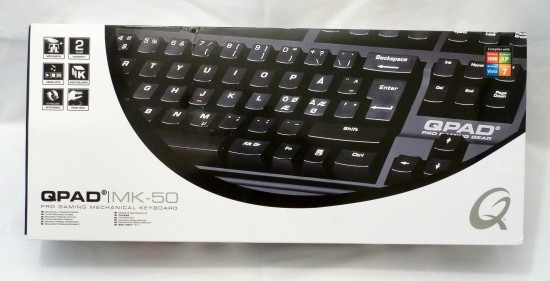It’s been a while since we looked at a product from QPAD, back when the 5K took the prize for being the most comfortable mouse on test. Two and a half years later QPAD are back on GND, this time with a Mechanical Keyboard by the name of the QPAD MK-50. According to QPAD’s website, the M50 is a “stripped down version of the MK-85, the QPAD MK-50 offers the same rock-solid quality and feel, as its bigger sibling, but without the extras.” This is to say, their entry level keyboard and it features MX Cherry Red Switches.
Before getting into the review, it’s a good idea to understand exactly what a mechanical keyboard is and how it’s vastly superior to a normal keyboard. This guide from Overclock.net explains it well in detail. For a shorter version, read the following paragraph!

Mechanical Keyboards don’t use the traditional “rubber dome” you would find under the key of the keyboard bundled with your brand new Dell PC. These require you to press the key all the way down to register the keypress. Mechanical keyboards will register the keypress much earlier (depending on the Switch type used) and therefore can be much easier, quicker and more comfortable to type with. Understanding the benefits isn’t the easiest, but when you take the leap you will never go back.
The Red Switches included in the MK-50 are typically described as best for gaming due to the amount of force needed to actuate the key (45g). They have no tactile feedback and the only sound you will here is if you bottom out. This is completely the opposite to Blue’s which have a noticable point where the key actuates and you’ll hear a sound too.

Features and Specifications

The keyboard has full N-Key roll over, which means you can press as many keys as you want and they will all be registered. Unfortunately you can only get it by using PS2 (if you have a PS2 port, be sure to use it!) If you don’t have a PS2 port, don’t fear as an adapter is included in the box. Between the connnector and keyboard is a 1.8m cable with 105 keys designed to last 50 million key strokes.

The full specifications are below:
| Key Switch | Cherry MX Red Mechanical Switch |
| N Key Roll Over | Full N-Key roll over via PS2 |
| Key Strokes | 50 Million |
| Connectors | PS/2 or USB (PS2 to USB adapter included) |
| Media Keys | Media keys for volume control, play, pause and skip tracks |
| Cable | 1.8 meter extra thick cable |
| Extras | 4 extra orange key caps and key cap puller |
| Dimensions | 44.8 x 14.9 x 3.5 (17.6″ x 5.8″ x 1.37″) (W x H x D) |
| Wrist pad | 44.8 x 6.6 x 1.7 (17.6″ x 2.48″ x 0.66″) (W x H x D) |
| Weight | 1.27KG (2.8 lbs) |
| Warranty | 2 Years |
Keys F1-F6 are the keyboards function keys, for volume control, playing/pausing and skipping tracks. As with most mechanical keyboards, included is a keycap puller so you can replace keys, either with the four included Orange keycaps or with custom designed ones. The typical use for the orange keys is for WASD so it will look like below.

Unfortunately, there’s a simple plastic cover over where the USB and Audio Ports are on the MK-85 which isn’t the most elegant solution. It allows things inside the keyboard (dust etc) and bleeds light from the blue Num Lock, Caps Lock and Scroll Lock LED’s.

On the underside of the keyboard are two rubber grips for the front feet. The back feet fold out and can be set to one of 3 positions which makes it extremely versatile. You get used to whichever configuration you choose though, with or without the included wrist support. The wrist support is a good size although fitting it to the keyboard took a while the first two times!
Performance

The keyboards performance for different tasks much depend on the type of switch you prefer. For example, red switches aren’t the most ideal for typing (where most would prefer blues, greens, clears, or even browns) but writing this article was still a pleasant experience! You can judge how well it performed by the amount of spelling mistakes you can find, and by your typing speed. After around a week of use I was able to get used to the keyboard in order to maintain typing speed of 120WPM which was a similar score to the last membrane keyboard used.

For gaming we tested the keyboard using a variety of games. These were Battlefield: Bad Company 2 (Single and Multiplayer First Person Shooter), DotA 2 (MobA/ARTS), StarCraft 2 (RTS) and The Elder Scrolls V: Skyrim (RPG). The keyboard produced results exactly as expected from red switches. Playing BC2 and Skyrim were much more comfortable as don’t require multiple keypresses of the same key. With StarCraft 2 being at the complete other end of the spectrum it wasn’t ideal but was still better than a rubber dome. DotA was much more comfortable than StarCraft but Brown switches may have been better suitedl.
Summary and Scores

Summary
Overall, the QPAD MK-50 is a great keyboard for people not wanting to spend too much on entering the world of Mechanical keyboards. It’s available for £60 on Amazon for the UK layout or €79.99 on the QPAD Store for the US Layout. The media keys are a great touch but lack of customization (Lock Status LEDs or Key backlighting) is a slight disappointment. Including the keycap puller and 4 replacement keys is always nice touch but having a such a simple cover of the USB/Audio parts is too basic for our liking.
As this keyboard is available with all types of switches there’s no reason to be put off by the inclusion of red switches in this review sample. Be sure to do some research to find what type of switch will suit you best.
Scores
Appearance: The keyboard looks great with only a few weak points such as no backlights and the cheap port cover. Other than that it’s a great looking keyboard. 16/20
Construction: The MK-50 is well built with no flexing at all. The keys are well made and the switches are the quality you’d expect of any mechanical keyboard! The switch cover is the only reason the MK-50 doesn’t recieve full points. 19/20
Performance: The Red switches make this perfect for a FPS gamer. If you’re more of a MOBA/RTS/MMO player where you’ll be pressing keys a lot, or even typing, be sure to go for Brown or Blue switches. It would be unfair to give this anything but full marks as you should be buying the switch best suited for you! 20/20
Functionality: The media keys are a great feature, but lack of any macro buttons or customisation lets the keyboard down slightly. 17/20
Value: Available for only £60 on Amazon (around half the price of a DAS or Filco keyboard) this is great value for anyone trying to enter the Mechanical Keyboard club. And once you’re in you’ll only look up! 19/20
Overall: 92/100
]44.8