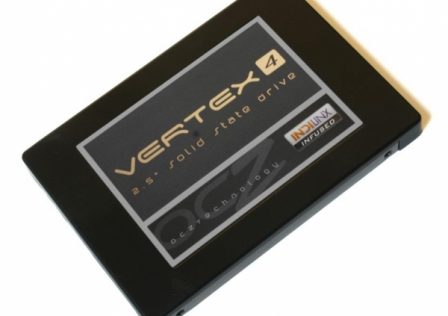As the technology SSD controllers continue to advance, so does OCZ’s lineup of solid state drives. The Vector series of SSD drives, which are geared towards enthusiasts, is no exception. A solid state drives controller is essentially its brain; the performance factor of the controller, in turn, greatly effects the overall performance of the SSD. The controller found on the Vector 150 is OCZ’s brand new Barefoot 3 controller is very close to that found in the Vertex 450, which we recently reviewed. With that being said, if the performance of the Vector 150 is anything like we saw with the Vertex 450, I’d say this drive will post some pretty awesome benchmarks!
As with 99% of all other solid state drives out there, the Vector 150 fits the standard 2.5 inch form factor and a slim 7mm tall. The first thing we were glad to see was that the styling of the Vector 150 was similar to that of the original Vector drive.
MSRP for the Vector 150 120GB model stands at around $135 which is definitely on the high side of the current 120GB SSD market.
Features and Specifications
As we touched on previously, the OCZ Vector 150 is equipped with OCZ’s own in-house controller, the Indilinx Barefoot 3 (M00). The controller is no doubt the biggest factor when comparing the Vector 150 to any other SSD on the market. We will discuss this controller in detail on the next page and hopefully answer some questions you may have, especially the advantages or disadvantages over the SandForce controller. However, one thing is for sure, from what we have found, an SSD is mostly limited by the performance of the controller.
Here are the detailed specifications for this particular SSD taken from OCZ’s website:
| PERFORMANCE | 120GB | 240GB | 480GB |
| Sequential Reads | 550MB/s | 550MB/s | 550MB/s |
| Sequential Writes | 450MB/s | 530MB/s | 530MB/s |
| Random Read Speed (4K, QD32) |
80,000 IOPS | 90,000 IOPS | 100,000 IOPS |
| Random Write Speed (4K, QD32) |
95,000 IOPS | 95,000 IOPS | 95,000 IOPS |
| Usable Capacities (IDEMA) | 120GB, 240GB, 480GB |
| NAND Components | 19nm Multi-Level Cell (MLC) Flash |
| NAND Controller | Indilinx Barefoot 3 M00 |
| Interface | SATA 3 6Gb/s (Backwards compatible with SATA II 3Gb/s) |
| Form Factor | 2.5-inch, ultra-slim 7mm |
| Dimension (L x W x H) | 99.7 x 69.75 x 7mm |
| Weight | 115g |
Additional Details
| 120G | VTR150-25SAT3-120G | 842024034049 |
| 240G | VTR150-25SAT3-240G | 842024034056 |
| 480G | VTR150-25SAT3-480G | 842024034063 |
The Vector 150 is covered by OCZ’s 5-year warranty. As we can see just by looking at the rated speeds, the Vector 150 is approximately 5000 IOPS faster on read and write speeds over the Vertex 450.
Indilinx Barefoot 3 Controller
Indilinx Barefoot 3 is the new controller which powers OCZ’s current lineup of SSDs. The NAND controller is essentially the ‘brain’ of the SSD. In the past, OCZ has always used the SandForce lineup of controllers which worked very well with the success of the previous Vertex series from OCZ. However, to date, there is not a whole lot of information available about the Indilinx controller compared to the piles of info we have on the SandForce.
So, what do we know? Pretty much all the information that OCZ cares to share with the rest of us! Most of it comes from a detailed press release found HERE.
In addition to that, take a look at this comparative chart. Currently the only drives taking advantage of the Barefoot 3 controller is the Vector Series. When you compare the data of the latest SandForce 2281 controller, the numbers are in favor of the Barefoot 3 controller.
The Indilinx Barefoot 3 is controlled by two separate processors: the ARM Cortex processor, and the Aragon Co-processor. Caching for this SSD is powered by two chips of DDR3 from what we could tell. For this particular model, caching is set to 1GB. The 128GB model is said to only have 512MB.
A Closer Look
Like most of the OCZ solid state drives that we’ve reviewed, the Vector 150 came packaged in a small rectangular cardboard box with a custom foam mold to keep all the internal components nice and snug.
Upon opening the package we find the SSD packaged inside a custom foam cut-out which retains the SSD itself, and the 3.5″ conversion bracket for using the SSD inside a standard PC. Also, included in the package is a manual containing product and warranty information, mounting screws, and a I (heart) my SSD sticker.
With all the packaging out of the way, we can now get a good look at the Vector 150. Its construction is very high quality and consists of an all aluminum housing giving it a nice solid, somewhat heavy feel. The corners are rounded, a unique feature found in the Vector series lineup. Its solid metal construction will definitely protect it from any accidental mishaps such as drops, or Velociraptors, or what have you.
The included bracket can be used to convert the SSD’s 2.5″ form factor into a 3.5″ configuration for use in standard PCs.
Time to crack this thing open and take a gander inside. On the inside we see a single PCB with all the internal components soldered on both the front and back. What probably stands out most due to its central location is the Indilinx Barefoot 3 controller chip with 8 NAND memory chips located on the front side of the PCB.
As far as look and feel goes, the Vector 150 is a winner. It feels very solid and the rounded corners are a very nice touch for enhancing the “sleek-ness” factor.
Performance
Testing Methodology
The OCZ Vector 150 was tested in full SATA 6 mode using a supported motherboard to maximize the performance of the drive. To measure performance we used several benchmark applications geared towards measuring drive speeds or transfer rates. The applications include HD Tune, Atto Diskmark, and HD Tach.
The motherboard used was an EVGA Z77 FTW configured in full SATA6 mode. Typically we begin by pulling the drive up in CrystalDisk Info to take a look at the drive’s features, but for some unknown reason the program would fail to recognize the drive. At this point it’s impossible to tell whether or not it is the program or the drive.
Installation
Installing the hard drive is about as straight forward as it gets. There is absolutely no difference between installing the SSD over a typical HDD when the 3.5″ bracket is used. In a notebook scenario installation, of course, will vary depending on what you are installing it into, but the Vector 150’s size and screw configuration will match whatever 2.5″ HDD you currently have in your system. So you should not have to worry about any hard drive incompatibilities.
Testing
For our first actual test we used a program called HD Tune. This handy program comes with a vast array of testing features. To kick things off we started with a good ol’ fashioned read/write benchmark
For our first read test, the Vector 150 peaked at 295MB/s maximum read speeds. About 10 MB/sec faster than the Vertex 450.
The file transfer benchmark yielded some much better results resulting in a max of 464MB/s read speeds and 379MB/s write speeds.
Atto HD Benchmark is another great benchmark utility. It measures drive performance incrementally and gives results in a nice easy to read format.
The results got even better with ATTO benchmark! Here we see a max read speed of 509MB/sec and a max write speed of 365MB/sec.
HD Tach
HD Tach is another hard drive benchmark utility that uses a sequential read test similar to that which we used in HD Tune.
Using HD Tach, the results were worse giving a max read speed of 220MB/sec.
Last up for our performance testing we’ve got AS SSD Benchmark. Another handly little tool used for measuring HDD and SSD read and write speeds.
Speeds were back up for AS SSD benchmark! Here we find read speeds up to 460MB/sec and write speeds up to 345MB/sec.
To sum it all up we find some pretty impressive results from AS SSD Benchmark and ATTO benchmark tool. Sequential read tests peaked at 509MB/sec and a max write speed of 365MB/sec, AS SSD benchmark gave us an overall score of 616 which sadly is 400 points less than what we got when testing the Vertex 450.
If there is one commonality that we’ve seen with SSDs is that it’s hard to make sense of SSD transfer speed results from different programs because they are all… well different. This is something we’ve touch on with every SSD review we’ve done so far. Basically all these tests prove is what the drive can do under different scenarios. Each program benchmarks a little bit differently. Exactly how different we will never know.
Conclusion
The Vector 150 is a great addition to OCZ’s high performance lineup of SSDs. Once again the Barefoot 3 controller measures up to benchmark testing, dropping some good read and write speeds. Unfortunately, we were unable to hit OCZ’s rated speeds of up to 550MB/sec read speeds and 450MB/sec write speeds.
The construction and build quality of the Vector 150 are another story. To date we have not had the pleasure of reviewing a solid state drive that matched the overall construction quality. The rounded corners were a nice touch and really helped the overall visual appeal of the drive.
Currently the MSRP for the Vertex 450 is around $135. At the time of writing this review, this price is above what we would expect for the capacity and performance level.
- Appearance – Without question the Vector 150 is a fantastic looking drive. The aluminum finish was very attractive and gives the drive a nice high quality look. 25/25
- Construction – This was another one of the Vector 150’s strongest attributes. The all aluminum chassis was a nice touch and gave the drive a nice solid feel. 25/25
- Performance – Benchmark results for the Vector 150 were overall quite good. However, we were unable to reach the maximum rated speeds of 550MB/sec. 19/25
- Value – As we stated above the MSRP for the Vector 150 is a bit above what we would expect for a drive of this capacity and performance level. 21/25
Overall: 90/100